
How to tell if your computer is hacked
Cybercrime is on the rise, and more and more people are hearing horror stories about being hacked.
Many of these stories sound something like having private information exposed, important documents copied, social media accounts hacked, and money stolen via the internet.
A major issue is that many people do not know how to tell if their computer has been hacked or not. With so many advertisements on websites and pop-ups in programs, it can be hard to tell a threat from something routine like a system update or a real antivirus alert.
Here we will discuss the top 5 ways of how to tell if your computer is hacked.
One: Scareware Pop-ups

The message with these warnings will say something like “Your computer is infected!” or “You will lose all of your computer data if you don’t solve this issue”.
These warnings are meant to instill fear in users, and usually pressure them to pay a quick fee to install a phony program that will alleviate the “issue”.
As you can imagine, the program being offered is actually malware created to steal the victim’s data.
Another way that scareware is distributed is through spam mail. These emails do their best to get you to buy some form of service or product and ask for your credit card information to do so.
This makes your identity vulnerable in the future.
If you have your computer data backed-up, taking care of this is as simple as restoring your computer to a previous date. You may lose data that was saved very recently, but nothing more.
If you use a cloud storage backup system like Dropbox or OneDrive, you should be in the clear.
When completing this restore, it is smart to contact any IT support you or your company has, and or the cloud-based file service directly.
Managed IT Support Providers like Technology Visionaries LLC usually have the tools to recover more files than you can yourself.

Have you ever logged onto your social media account and noticed a friend invite from someone your already friends with? Or maybe you have an invite from someone you have no relation with?
Usually, when this happens, the account trying to friend you either have very few connections/friends or has none that are mutual to you.
In many cases, this is a hacker either controlling someone’s page, creating a look-a-like page to fool you, or a harmful program has been installed on their profile.
If you are getting notified that people are receiving friend requests like this from your page or one like it, there are 4 steps you need to take:
1. Report it to the social media platform. Most of the time, the report button is somewhere near the “Accept Friend Request” button, and in the drop-down menu on your homepage/newsfeed.
2. Warn your friends not to accept the friend request. Send them a message letting them know that you think your account has been hacked.
3. Change your password
4. Activate two-Factor authentication so that no one can break into your account again.
Protect Your Business Data
Get the best IT security New Jersey has to offer!
Contact an expert at Technology Visionaries LLC Today!

If you keep getting notifications that a program or software is installing and don’t know what it is, it could be how to tell if your computer is hacked.
Most malware programs nowadays are either Trojans and worms.
These sneaky programs install themselves and may seem like something routine.
Many times, these programs look to users like some system program that they don’t know about but might be necessary to run the computer.
Once again, many perceive these programs as necessities to running the main program they are trying to install. They are not.
Usually, when installing a program, the installation process will prompt you to say that its installing multiple programs, and will give you the option to opt out of certain files/programs to install.
Believe it or not, harmful programs like these can even be attached to reputable program installs. We advise you to take a close look at what you’re agreeing to have installed.
For Past Installs
Go into Add/Remove Programs in Windows System Settings and review the programs listed. If you see a program you are unfamiliar with, Google its name to find out what it is. If it is something you have no use for, uninstall it.
There are also a number of programs that you can install to see your installed programs and disable the ones you don’t want.
A few good ones we have used are Microsoft’s free programs, Autoruns and Process Explorer. These programs will show you what programs are running currently.
The hardest part about riding your computer of malware infested programs is deciphering which program from the list contains the virus.
You can check programs by using Google’s Virustotal.com website. This site will label any program that has been known to have a virus contained in it in the past.
If you do find a malware program, disable it, and restart your computer.
For Future Installs
Be sure to carefully review what programs you are installing when you are installing something new.
If there is something you are not familiar with, there is a good chance that its something that is a threat or you don’t need. Uncheck it from the list of installs.

Hackers that steal money often transfer the funds they have taken into an international account where the US government cannot get to it.
These hackers are known to clear every penny out of your account right underneath your nose.
It usually occurs by responding to a fake phish sent from your bank, stock trading program or app, and or third-party payment program or app.
When you click the message link and log in, hackers end up pulling your information.
Banks and financial apps have been upgrading their cyber securities to fend against this. You may have received a message from your bank when signing on from a computer or phone you have never signed on from before.
This usually sends a text message to your phone with a password to enter (two-factor authentication)
In most cases, banks have your back. If there is proof that you have been hacked, or someone clearly stole money from your account, most banks have a fraud program that will reimburse you.
There have been several cases where financial institutions have not reimbursed people that have been hacked because of their carelessness of information.
Let’s face it if you run down Broadway and 7th Ave screaming your account and routing numbers, they will probably be stolen.
The point here is to be cautious with important information like this.
There are many ways to prevent hackers from getting into your accounts:
1. Most financial institutions have text alerts that are sent for every transaction made on your accounts. This will let you know the moment something doesn’t look right. Turn these on!
2. Set up two-factor authentication on your account. This can usually be found under the account security tab, in profile settings.
3. Setting up thresholds can be a good idea too. Many hackers will steal smaller increments of money so that it looks like your normal spending trends. You probably wouldn’t notice a charge for $100 as much as you would for $2000. These thresholds can alert you when your account balance reaches a certain point, or if a certain increment on your account has been spent.
4. Set up alerts for your alerts! Hackers are known to change these alerts before they steal your money. This way you are not notified when you think you should be. Setting up these alerts will send an email and or text message when your alerts are changed.
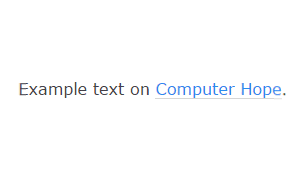
Sometimes programs or hardware that is not working correctly will cause your mouse to move by itself.
While this should be fixed, this is not a hacker. If your mouse is clicking on selections, downloading, updating, or installing new files or programs, we have a problem!
While this is not as common as the other 4 hacks discussed, it can be the most malicious.
Hackers wait for your computer to go idle (when you are not using it) and take whatever they can. If you save your passwords in a web browser like Google Chrome or Mozilla Firefox, they now have them all.
They will log into all your bank accounts and try to steal your money, trade your stocks, and sell your social media passwords on the darknet.
If this is happening to you, you will probably be pretty freaked out at first. Take a second to find this article and follow these steps:
1. Do not touch the mouse or shut down your computer yet! Take a minute to look at what the hackers are trying to get into. Whether it be your bank account, stock manager, or social media account. This can help you focus in the right places first! Don’t let them rob you, but see if you can figure out what they are trying to steal.
2. Completely shut down your computer. Don’t restart it, put it to sleep, or hibernate it. SHUT IT DOWN! If your computer has a detachable battery, take it out.
3. When this happens, you need to call an IT professional for assistance. They know how properly to wipe your computer and salvage whatever data they can. If this happens on your business computer and you have a managed IT service provider, call them immediately.
4. From a computer on a different network (from a different internet source/WiFi) reset all your passwords, check all your bank statements, and stock accounts.
5. If you have had anything stolen from you, make sure to report it to the police and your bank. Be sure to either provide them with or have them copy the statements and any proof of the hack.
Being Hacked Is Scary
As you can imagine, having your information put at risk is not a comfortable thing. Changing all of your passwords, usernames, credit cards, and filing fraud claims is not fun for anyone.
Many who have been hacked explain that once it happened to them, they have never felt the same about using technology. It feels like someone is always watching them.
Our world is constantly becoming more and more reliant on computer technology. Because of this, we need to learn how to use its benefits while being safe and secure.
IT companies like Technology Visionaries LLC offer state of the art cyber security training courses to help you prevent hackers from getting your information.
Classes are offered to individuals, teams, and full company staff. These classes walk you through exactly how to set up the proper programs and settings to shield you from cybercrimes, and how to tell if your computer is hacked.
If something like this does happen to you, remember this article and follow our steps. Don’t let this become a problem in your life.
